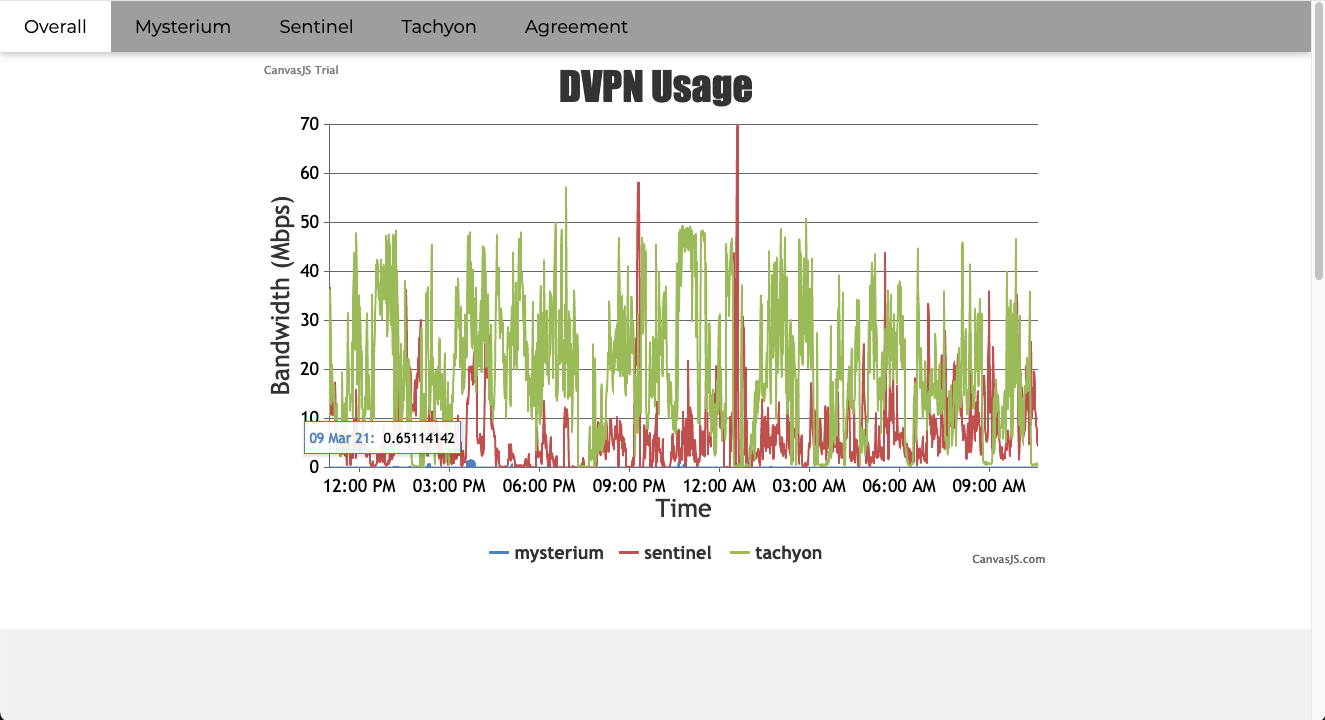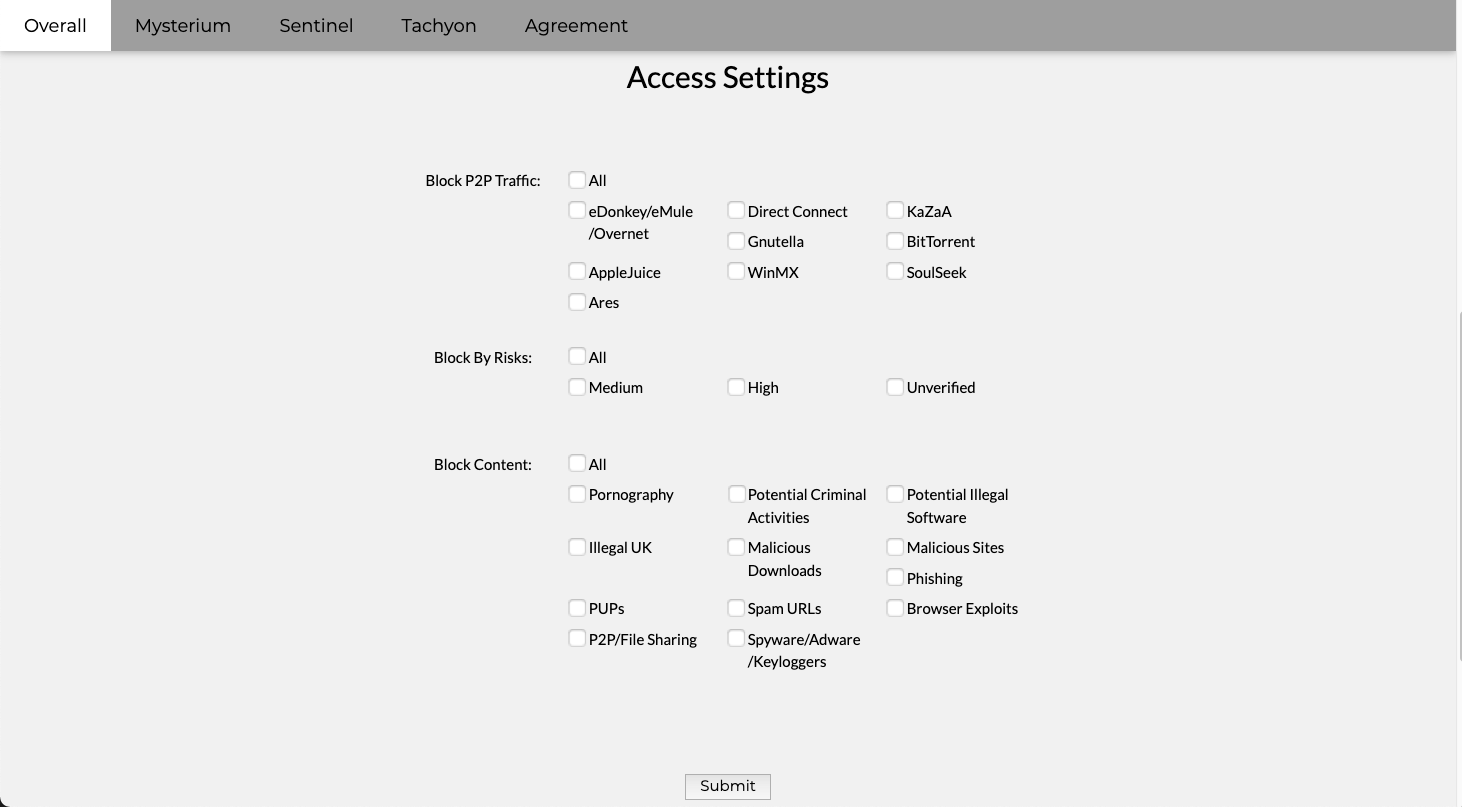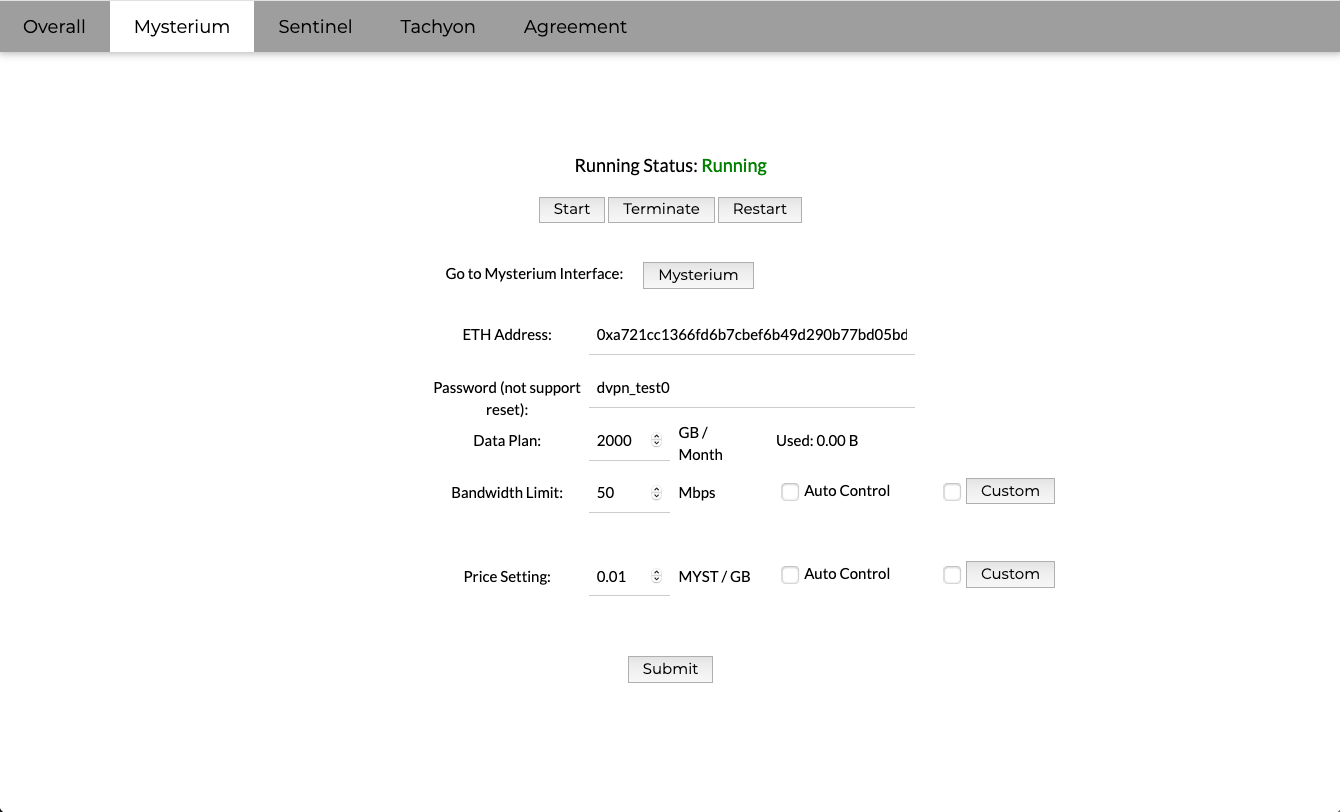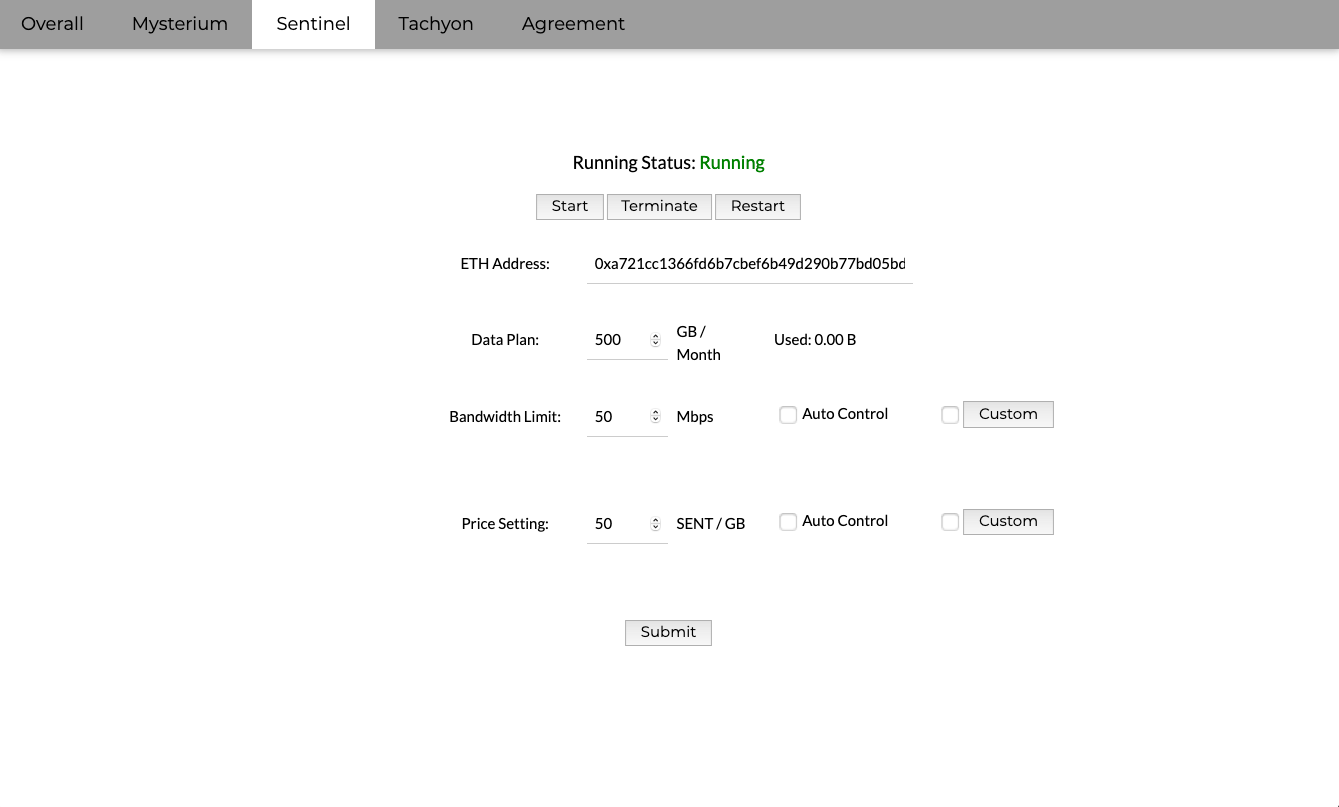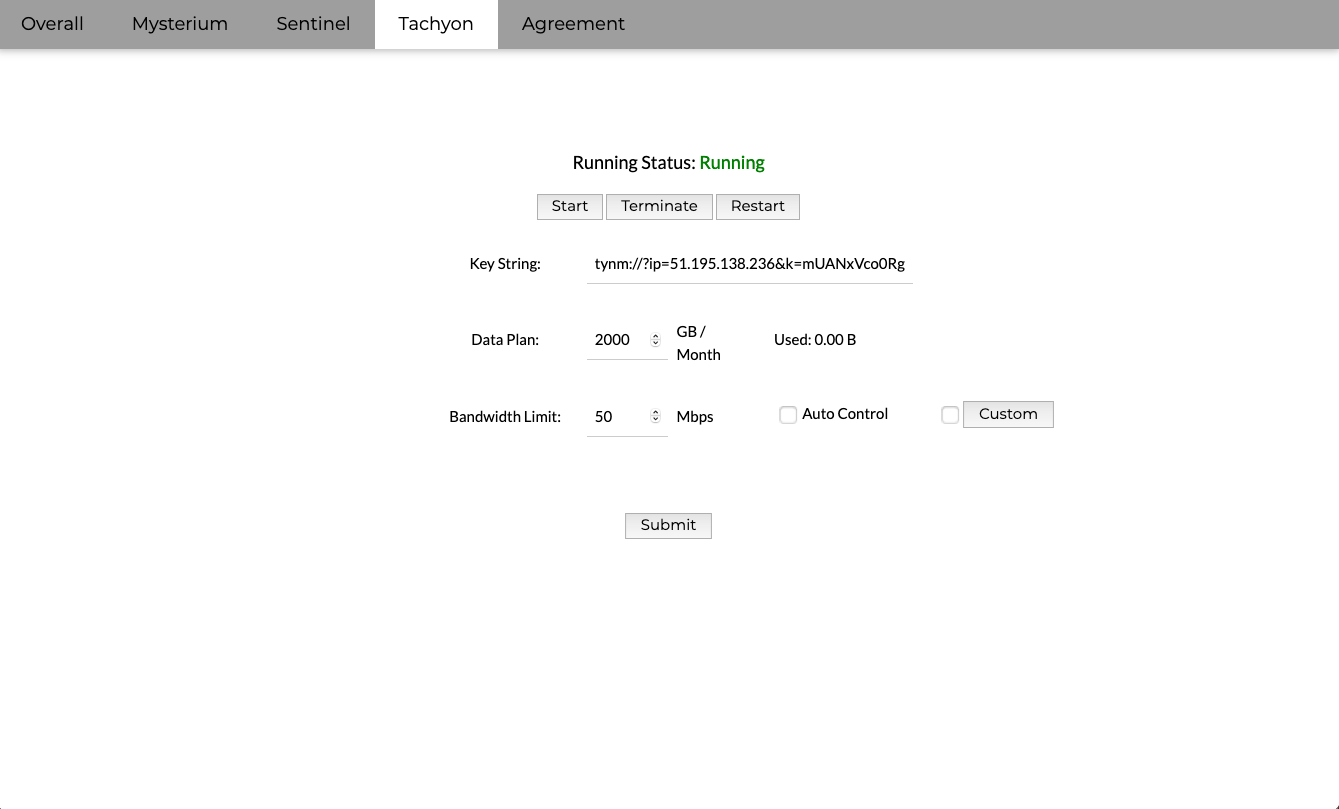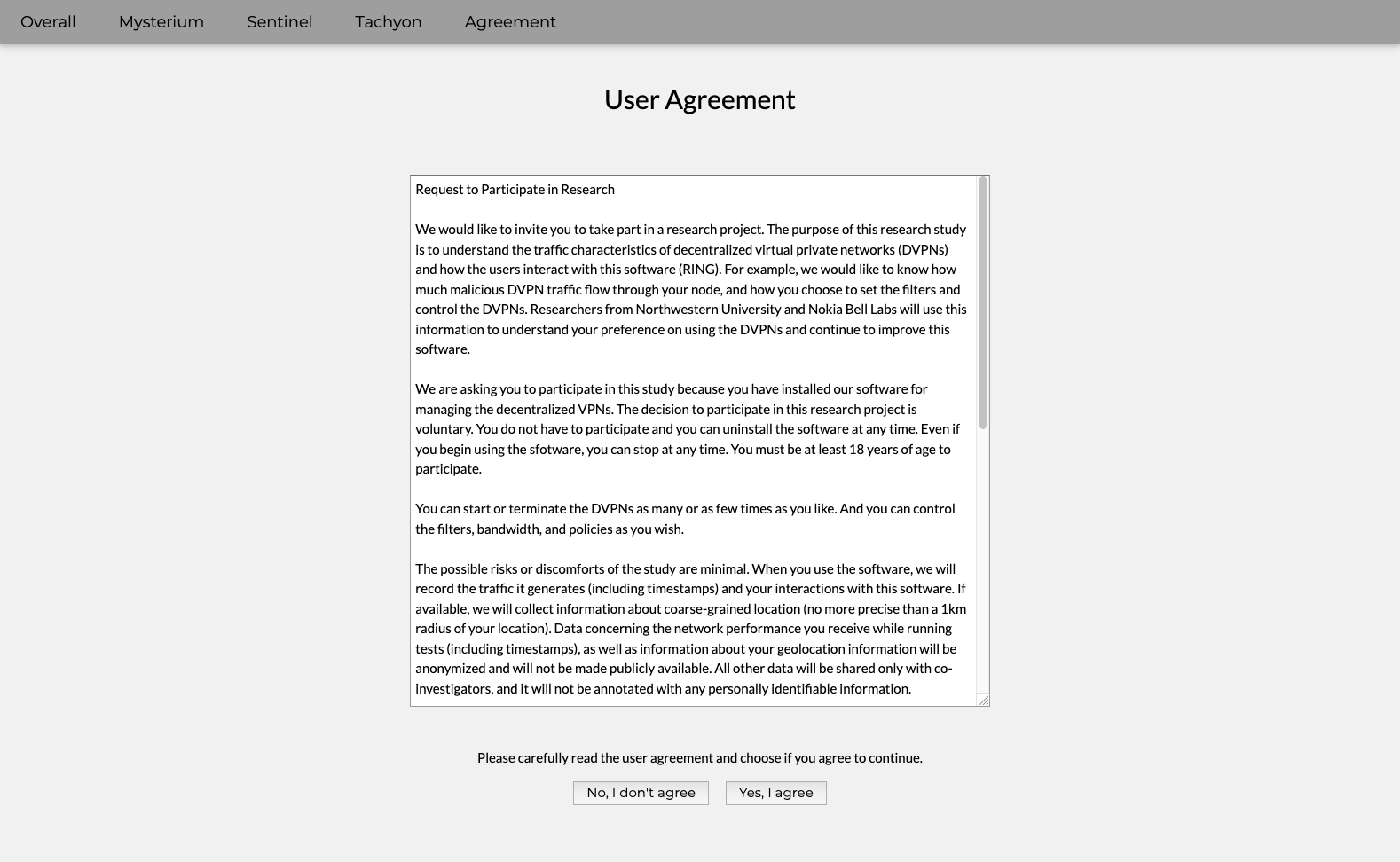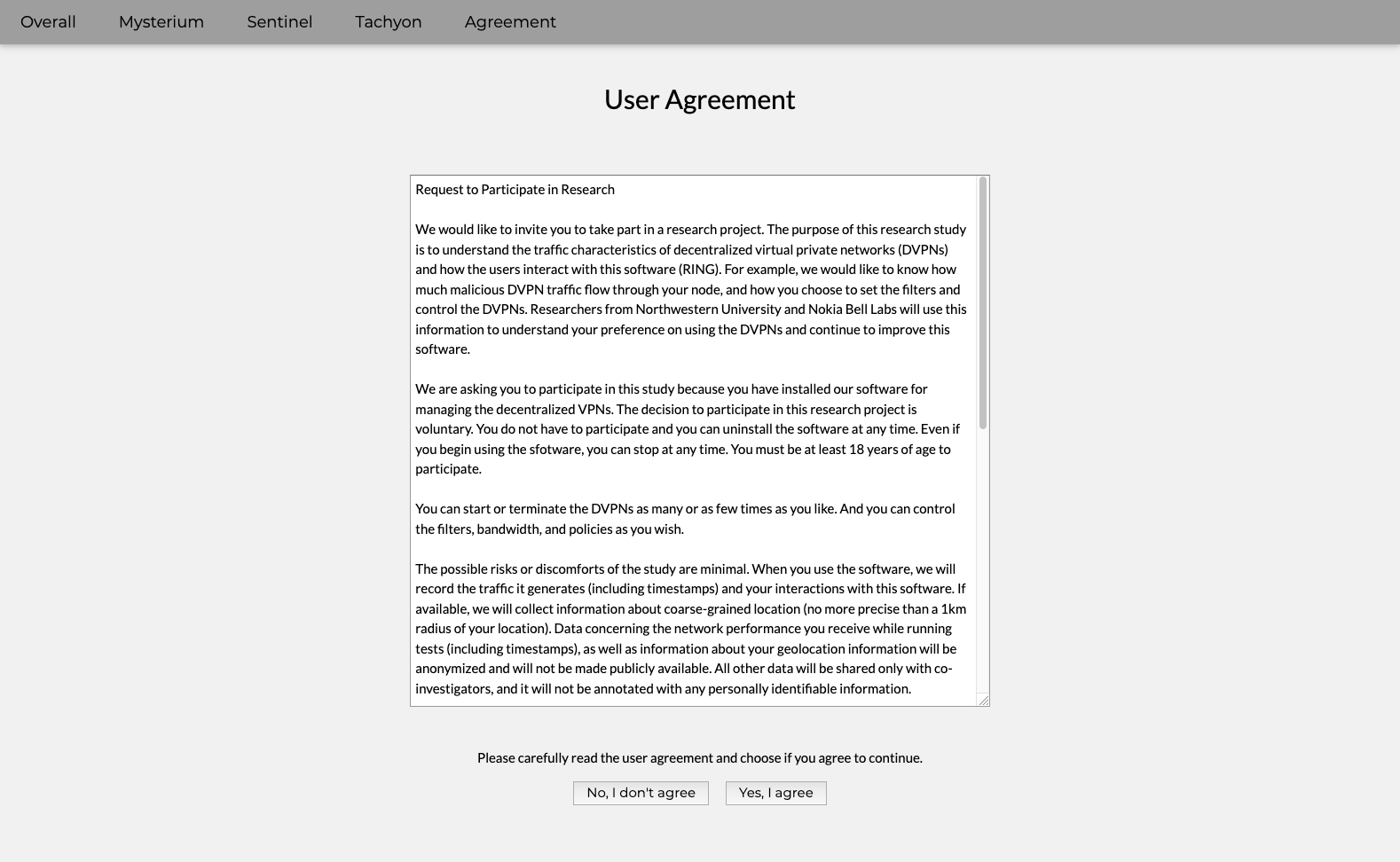What is RING?
RING is the first multi-vendors bandwidth marketplace. RING' software allows its users to conveniently and securely share their spare home bandwidth in exchange of a cryptocurrency compensation. RING currently incorporates three popular bandwidth marketplaces: Mysterium, Sentinel, and Tachyon. RING software allows its users to maximize their profit by concurrently joining these marketplaces, thus attracting more traffic, while also dynamically allocating bandwidth limits to each marketplace, for example preferring the one whose cryptocurrency is soaring.
RING offers a friendly user interface from where its users can:
- Manually set bandwidth limits
- Visualizes traffic and income produced by each marketplace
- Join or leave each marketplace at anytime
- Control which incoming traffic they are serving and set simple allowlist for highest security
RING is part of a research project at Northwestern university. Traffic summaries and user operations are sent to our backend anonymously, i.e., no user information is collected. Our code is open source and we welcome both investigation and bug reporting. Users are requested to opt-in in this data reporting when they first launch RING' software.